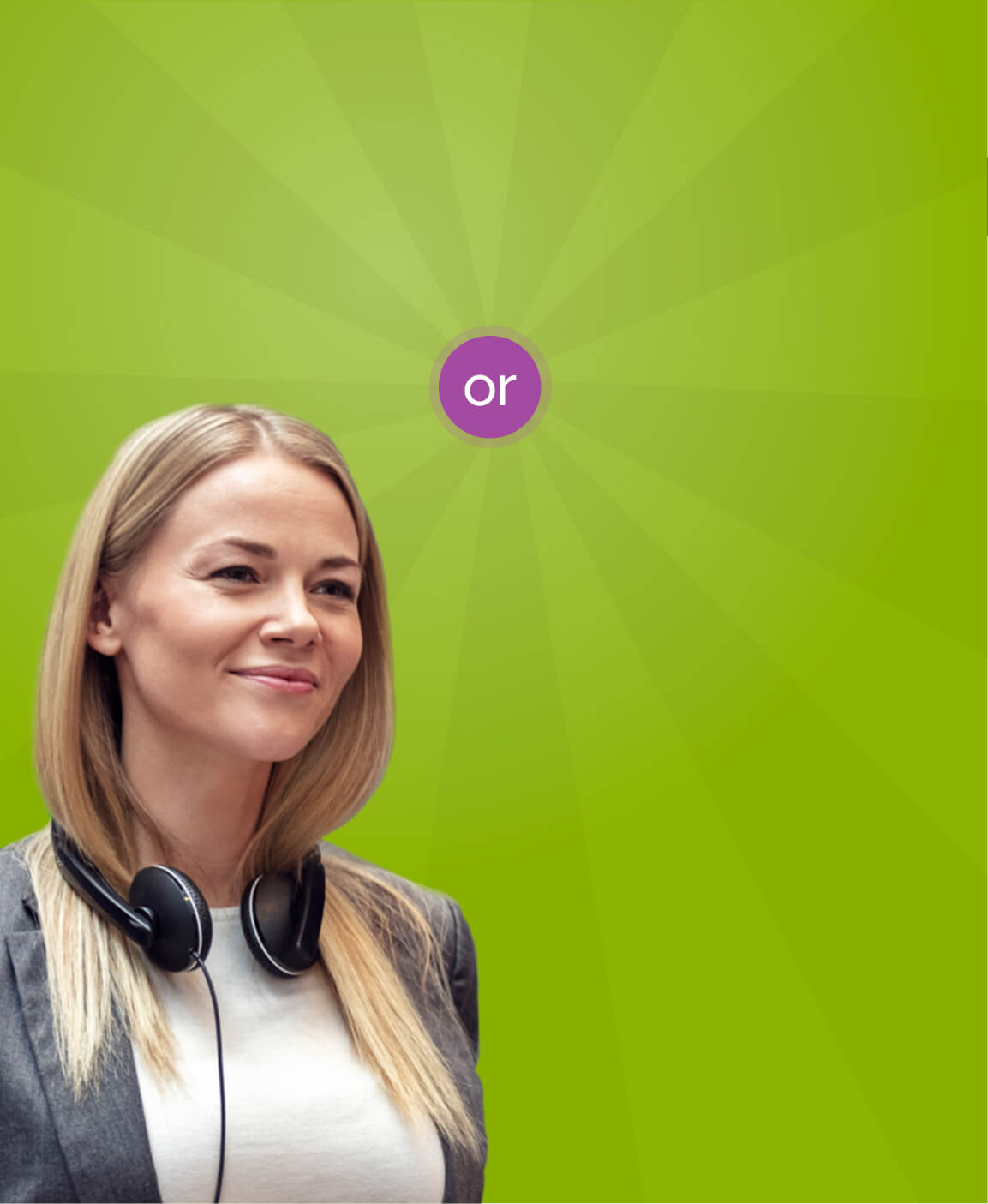Searching for compatible lifters/electronic hookswitches...
Jabra Computer Headsets
Jabra are best known for their professional sound quality and build quality. Shop our full collection of Jabra computer headsets, mobile phone headsets and desk phone headsets, pick up a wireless headset, or spruce up your existing headset with Jabra accessories. Or you can check out our full range of headsets with mic from any of our other brands.
-
RRP: $99From: $67 inc GSTFrom:
$67 Inc GST Save: $32- Works With - PC
- Entry level model
- Leatherette ear cushions
- In-line audio controls

-
RRP: $123From: $108 inc GSTFrom:
$108 Inc GST Save: $15- Works With - Mobile phone/tablet + PC
- Popular headset
- Leatherette ear cushions
- In-line audio controls

-
RRP: $326From: $261 inc GSTFrom:
$261 Inc GST Save: $65- Works With - PC/Mac (USBA) + Mobile/Tablet
- Entry level
- Wideband audio
- Comfy leatherette ear cushions

-
RRP: $159From: $111 inc GSTFrom:
$111 Inc GST Save: $48- Works With - PC/Mac/USB Deskphone (dep on phone model)
- Corded USB
- Noise Cancellng Microphone
- Busy Lights Front Only
- Lightweight

-
RRP: $135From: $95 inc GSTFrom:
$95 Inc GST Save: $40- Works With - PC + Mobile
- Entry level model
- Leatherette ear cushions
- In-line audio controls

-
RRP: $608From: $470 inc GSTFrom:
$470 Inc GST Save: $138- Works With - Mobile/Tablet/BT Deskphone + PC/Mac
- Mic Folds Away for Headphones Look
- Active Noise Cancelling Earcups
- Busy lights Front & Back
- Drop mic to answer/lift to mute
-
RRP: $435From: $337 inc GSTFrom:
$337 Inc GST Save: $98- Works With - Mobile/Tablet/BT Deskphone + PC/Mac
- Noise Cancelling Microphone
- Busy lights Front & Back
- Drop mic to answer/lift to mute
-
RRP: $235From: $184 inc GSTFrom:
$184 Inc GST Save: $51- Works With - PC/Mac/USB Deskphone
- Corded USB
- Noise Cancelling Microphone
- Busy Lights Front & Back
- Drop Mic to Answer/Lift to Mute
-
RRP: $599From: $474 inc GSTFrom:
$474 Inc GST Save: $125- Works With - Desk Phone + PC/Mac + Mobile (x2)
- Built in busy light
- Easy Mute buttons
- Up to 13 Hour Talk Time

-
RRP: $725From: $530 inc GSTFrom:
$530 Inc GST Save: $195- Works With - Mobile/Tablet/BT Deskphone + PC/Mac
- Large earcups to Cover Most Ears
- Mic Folds Away for Headphones Look
- Active Noise Cancelling
- Drop mic to answer/lift to mute
-
RRP: $499From: $401 inc GSTFrom:
$401 Inc GST Save: $98- Works With - Desk Phone + PC/Mac
- Built in busy light
- Easy Mute buttons
- Up to 13 Hour Talk Time

-
-
RRP: $169Now: $136 inc GSTNow:
$136 Inc GST Save: $33- Flexible microphone arm
- Noise cancelling microphone
- Wideband Audio
- Foam ear cushion
-
RRP: $209Now: $174 inc GSTNow:
$174 Inc GST Save: $35- Designed for softphone use
- Air shock mic - reduces breathing noise
- Wideband audio
- Noise cancelling microphone
- Flexible microphone arm rotates 360

-
RRP: $529From: $409 inc GSTFrom:
$409 Inc GST Save: $120- Great sound quality
- DECT dongle (Not Bluetooth)
- Easily transportable
- Built in busy light
- Up to 13 Hour Talk Time

-
RRP: $379From: $302 inc GSTFrom:
$302 Inc GST Save: $77- Works With - PC/Mac / USB Phones
- Control panel has a ringer
- Lightweight and durable
- Busy Lights
- 3 Year warranty
-
RRP: $259Now: $219 inc GSTNow:
$219 Inc GST Save: $40- Designed for softphone use
- Air shock mic - reduces breathing noise
- Wideband audio
- Noise cancelling microphone
- Flexible microphone arm rotates 360
-
RRP: $329Now: $264 inc GSTNow:
$264 Inc GST Save: $65- WORKS WITH - PC
- Skype for Busines certified
- Headband stye - duo
- 8 hours talk time
- NB Battery is non replaceable
-
-
RRP: $399From: $397 inc GSTFrom:
$397 Inc GST Save: $2- Works With - Mobile/Tablet/BT Deskphone + PC/Mac
- Minimalist, lightweight earbud style
- Active Noise Cancelling
- Charging case included

Why are Jabra headsets popular among customers?
Jabra headsets have gained immense popularity among customers due to their exceptional audio quality, innovative features, and comfortable design. Jabra is known for its commitment to cutting-edge technology, reliable performance, and user-friendly interfaces. With a wide range of options available, Jabra headsets cater to various needs, including office communication, call centres, and personal use.
What are the key features of Jabra headsets?
Jabra headsets offer a range of impressive features that enhance the user experience. These may include noise cancellation technology, superior microphone quality for crystal-clear voice transmission, wireless connectivity options, long battery life, intuitive controls, and compatibility with various devices and platforms. Jabra headsets also prioritise comfort, with adjustable headbands, cushioned ear cups, and lightweight designs.
Which Jabra headset is best for office use?
Jabra offers several headsets suitable for office use, but one popular choice is the Jabra Evolve series. The Jabra Evolve headsets are designed to provide excellent call quality, noise isolation, and concentration for office environments. They often feature advanced noise cancellation technology, busy light indicators, and easy call management controls, making them ideal for professionals who require high-quality audio during long work hours.
Are Jabra headsets compatible with different communication platforms?
Yes, Jabra headsets are known for their broad compatibility with various communication platforms. Whether you use Microsoft Teams, Zoom, Cisco Webex, or other popular platforms, Jabra headsets are designed to integrate seamlessly and offer optimised performance. However, it's always recommended to check the specific model's compatibility with your preferred communication platform to ensure a smooth experience.
Do Jabra headsets offer wireless connectivity options?
Absolutely! Jabra is well-regarded for its wireless headset options. Many Jabra headsets feature Bluetooth or DECT connectivity, providing freedom of movement and flexibility. Wireless Jabra headsets allow you to answer calls, listen to music, or participate in virtual meetings without being tethered to your device. They are especially popular among professionals who need to multitask or move around during their workday.
Are Jabra headsets suitable for call centre environments?
Yes, Jabra headsets are widely used in call centre environments. They are designed to meet the demands of high-call-volume settings, providing exceptional sound quality, noise cancellation, and comfortable wear for long hours of use. Jabra headsets also offer features like busy light indicators to indicate call status and advanced microphone technology to ensure clear communication even in noisy call centre environments.
How to use a Jabra Headset with your computer?
Connecting a Jabra headset to your computer is very easy. If it’s a wired headset then simply plug in the USB connection to the USB port on the back or front of the computer. If it’s a Bluetooth wireless headset, first make sure that Bluetooth is enabled on your computer and your headset. Then in your computer’s Bluetooth settings click ‘Add Bluetooth Device’ and your Jabra headset should show up. Simply select it and it should be good to go. If you don’t hear any audio or your mic doesn’t work, go to your computer’s sound settings and make sure your Jabra headset is selected as the input and output device.